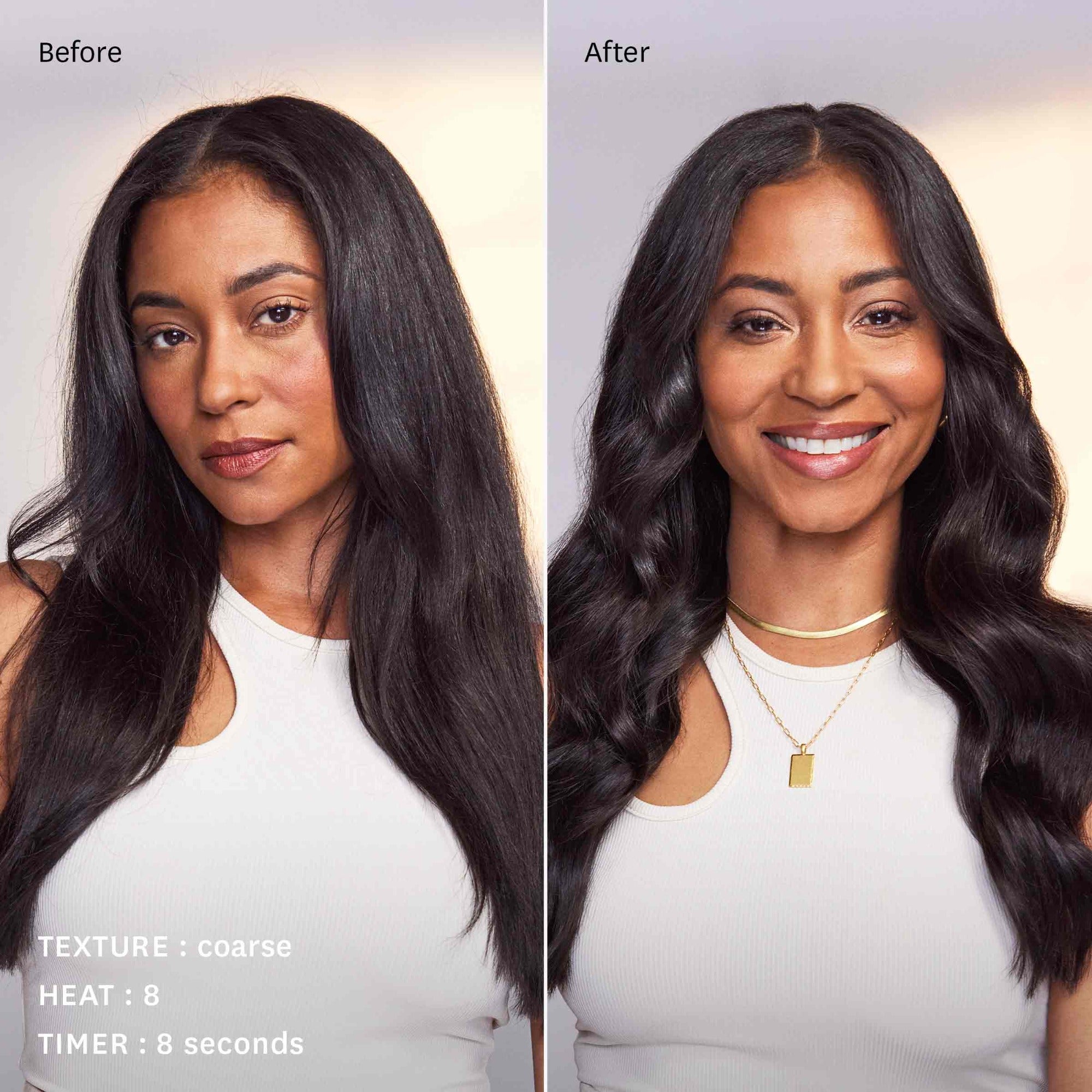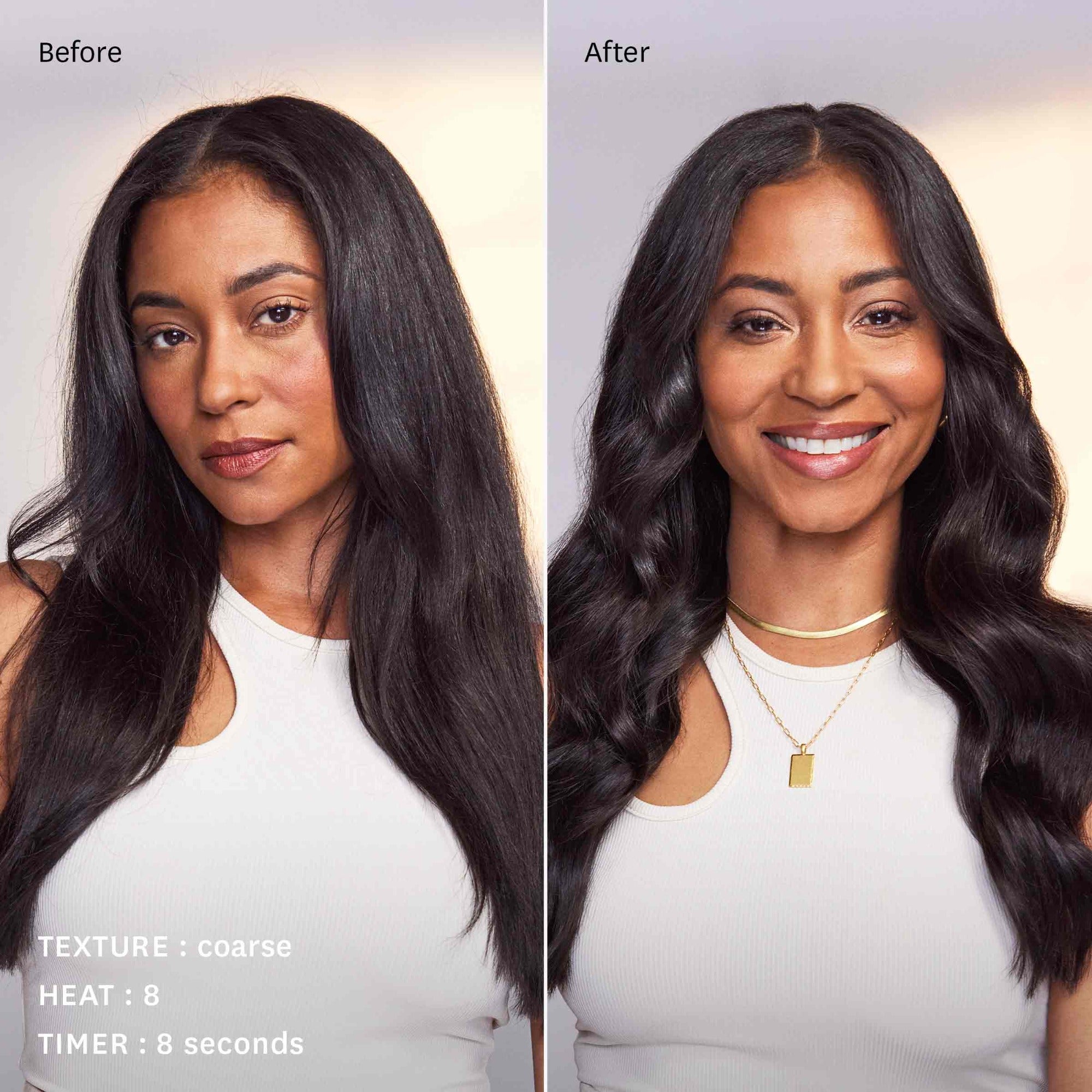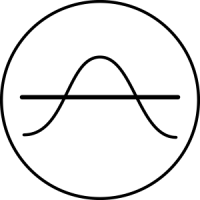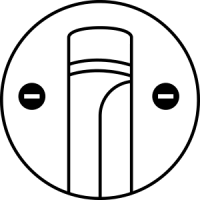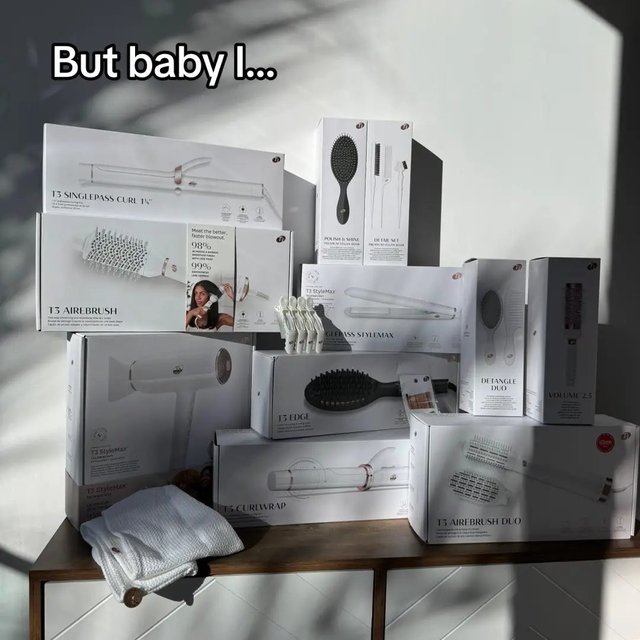How do I care for my curling iron?
Keep surfaces clean and free of dust, dirt, and product. To clean the barrel, wait for the tool to cool down before wiping with a soft, damp cloth rinsed with mild soap and water.
If using mild soap and water, avoid any contact with the tool's handle, buttons, and cord.
Can I use this product in all countries?
Yes, this curling iron contains a special electronic circuit that automatically converts it for worldwide usage - from 100-240 volts AC, 50/60Hz. Simply plug the tool into the local outlet and the tool will automatically adjust to the local current. However, you may need a plug adapter to fit into the power supply receptacle. DO NOT use this product with a converter.
How do I operate my auto-rotating curling iron?
- Press the Power & Temperature button to turn on.
- To select your heat setting, double tap the Power & Temperature button then continue pressing to cycle through heat setting options.
- Once you land on your preferred heat setting, release the button and wait for the iron to adjust to your selection. Lights will turn solid when the tool is ready to use.
- To turn the iron off, press and hold the Power & Temperature button and wait for the lights to cascade down.
How do I rotate the barrel?
Slide the AutoTwist switch to the left or right.
How do I adjust the barrel rotation speed?
Slide the Speed selector to low or high.
How do I adjust the sensory feedback settings?
To unlock feedback settings, double-tap the Feedback button. Then, tap the Feedback button for sound only. Tap again for vibration only. Tap a third time to reactivate both sound and vibration.
How do I adjust the timer?
To adjust timer settings, slide the SmartCurl timer to 5 or 8 seconds. To turn timer and feedback settings off, slide to 0.
Note: We recommend starting with the 5 second timer and working your way up as needed
What is Training Mode?
Training Mode allows you to test barrel rotation direction and speed without using heat.
How do I activate Training Mode?
To activate Training Mode, ensure the curling iron is completely powered off.
Press and hold the Power button and Feedback button simultaneously for 3 seconds. All 9 heat settings will flash 3 times before landing on heat setting 5.
To exit Training Mode, press and hold the Power button and Feedback button again for 3 seconds.
Where is the serial number located?
The serial number is the 15-digit alpha/numeric identifier located on a tag attached to the cord or printed on the individual barrel.