- Hair Dryers
- Featherweight stylemax












FEATHERWEIGHT STYLEMAX
Full-Size Hair Dryer + Automated Heat
FLASH SALE: 30% OFF SELECT TOOLS
30-Day Returns
2-Year Warranty
Free Shipping with $99 Purchase
Meet your perfect heat match. The T3 Featherweight StyleMax professional hair dryer auto-customizes heat and airflow to your hair texture and styling goals, for better results with less damage.1Four attachments pair with four unique Style Modes to rough dry, smooth, diffuse, or volumize. Just select your hair texture, secure your attachment, and choose your Style Mode to discover your custom settings for faster drying and a shiny, frizz-free finish—with no excess heat.
FEATHERWEIGHT STYLEMAX
Notify me when this item comes back in stock.
Features
- StyleMax™ Technology Auto-customizes heat and speed settings to your hair texture and styling goals for smooth, shiny results with less damage
- Digital T3 IonAir Technology Powers a wide, ion-infused airstream to gently dry hair fast while locking in body & shine
- Ion Generator Minimizes static frizz, boosts shine, and locks in style
- 5 Heat Settings For all hair types and textures
- 3 Speed Settings For flexible drying and styling
- Volume Boost Switch Boosts texture and volume
- Lock-In Cool Shot Activates a burst of cool air to lock in any style with a smooth, frizz-free finish
- Ergonomic Design Lightweight and easy to handle for comfortable styling
Additional Features
- Drying Concentrator: Delivers a wide airflow to gently dry hair fast
- Styling Concentrator: Concentrates airflow to smooth and style, one section at a time
- SoftTouch 3 Diffuser: Softly diffuses air to volumize and define curls, waves, and layered styles
- Smoothing Comb: Directs airflow through vented teeth to lift roots, smooth strands, and stretch and detangle curls and coils
- Professional 9-foot Cord: For easy maneuvering while you style
- Voltage: 125V
- Wattage: 1875W
- Product Weight: 16.6oz (cord not included)
What's in the Box
- Professional Hair Dryer with Auto Heat Customization
- Drying concentrator
- Styling concentrator
- T3 SoftTouch 3 Diffuser
- T3 Smoothing Comb

Choose options













T3 StyleMax™ Technology

Digital T3 IonAir™ Technology

Ion Generator

5 Heat Settings
3 Speed Settings

Meet your match.
From coarse to medium to fine hair, heat permeates strands at vastly different rates. Input your hair texture, and discover your perfect match for rapid drying and smooth, shiny results with less damage.1

Maximize your styling session.
Rough dry, smooth, diffuse, or volumize. Secure your attachment, choose your Style Mode, and T3 StyleMax Technology will automatically adjust 5 heat and 3 speed settings for your best results.
Fast, frizz-free and hydrated.
Digital T3 IonAir™ Technology powers a smart microchip to minimize temperature fluctuations and prevent over-drying. A custom-designed fan propels a 2x wider, 2 ion-rich airstream to dry hair fast while retaining up to 60% more of its natural moisture.3
Tutorials

Sleek Blowout with Volume

Defined Natural Curls

Prepping & Stretching Curly/Coily Hair
#T3HAIR
Locks on Lock? Use #T3Hair to share your looks. Show us, and be featured on our social channels.


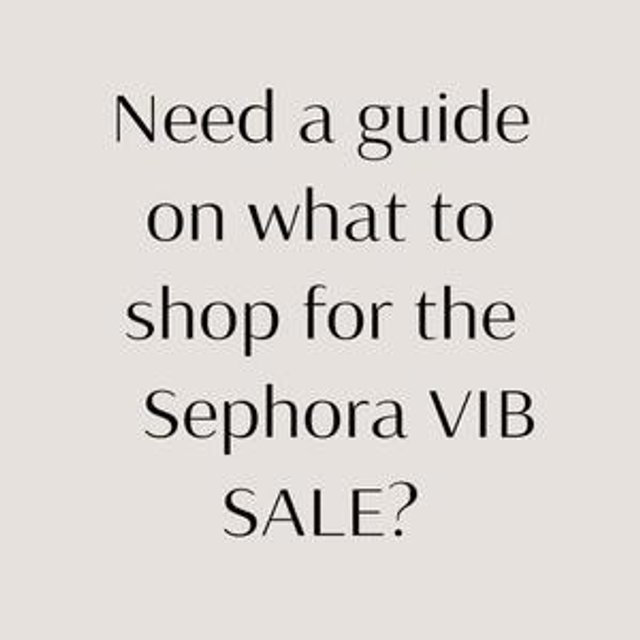





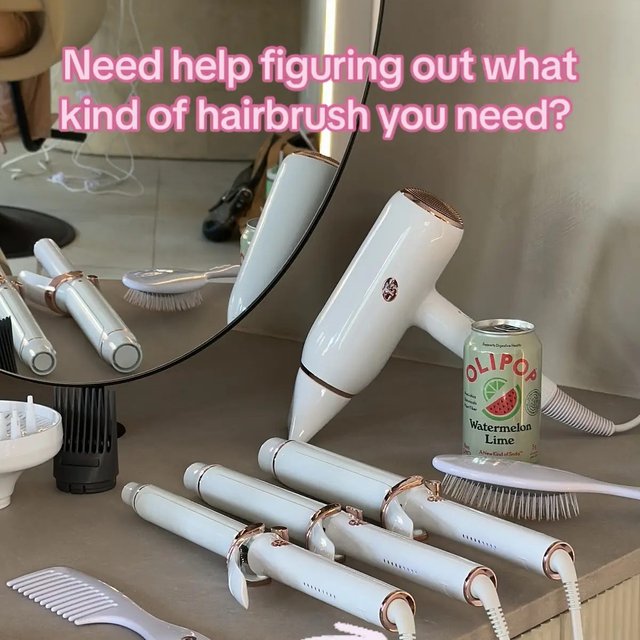



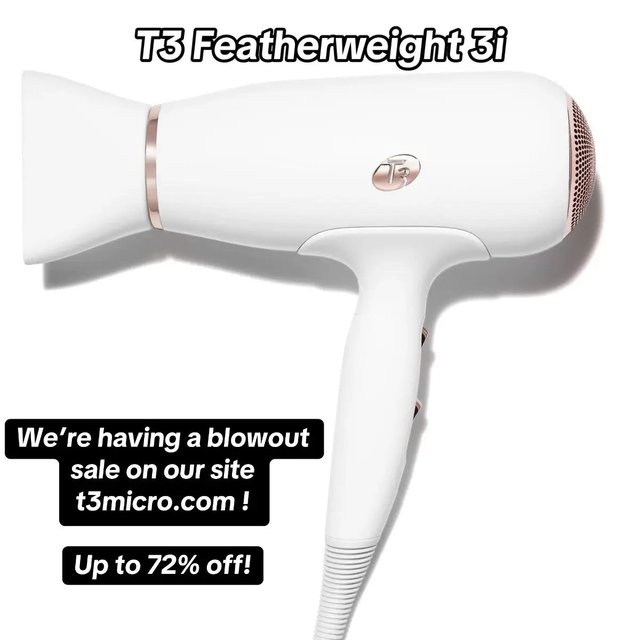

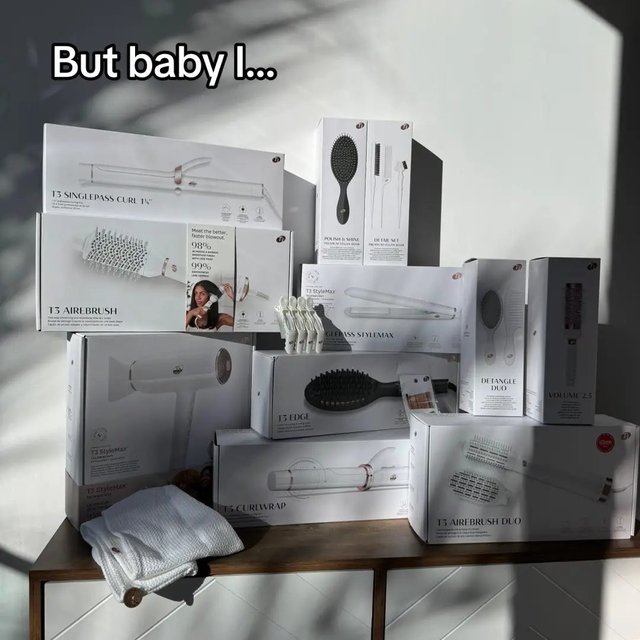












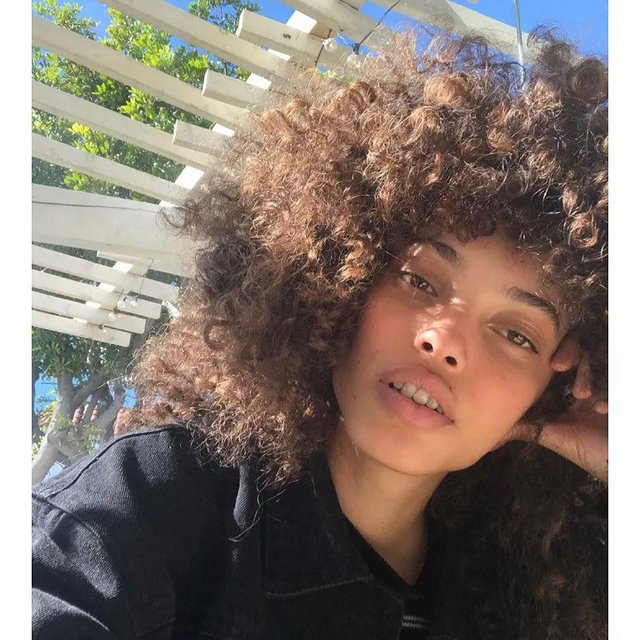



Product Questions?
How do I care for the dryer and clean the filter?
A damp cloth may be used to wipe the exterior clean.
Use a soft cloth or a small brush to remove dust and lint that may have accumulated on the dryer rear filter. Check the filter periodically.
How should I store my hair dryer?
When not in use, your hair dryer should be disconnected and stored in a safe, dry location, out of reach of children. Do not wrap the cord around the dryer. Allow the cord to hang or lie loose and straight at the point of entry into the hair dryer. Use the Velcro strap to store the cord.
Can I use this product in all countries?
No, this dryer operates on 125V, 15A only. It is necessary to check the voltage requirement and the plug type for the country you are visiting. For travel usage, we recommend the T3 Afar Dryer. The Afar uses 125V/220-240V and operates in most countries. You may need to provide the necessary plug adapter; however, adapters are easily available to purchase.
How do I attach or remove a dryer attachment (drying concentrator, styling concentrator, SoftTouch 3 Diffuser, Smoothing Comb)?
To attach, line up the arrows and snap the dryer attachment into place. To remove, line up the arrows, then rotate up or down while pulling the attachment off.
The dryer attachment is too tight. How do I remove it?
The dryer attachments were designed with a tight fit for lifetime usage. If your dryer attachment feels too tight, place your fingers over the opening, gripping the base of the attachment. Then, rotate your wrist up or down to remove.
How do I power on the tool?
Press the Power button once to turn the dryer on.
How do I power off the tool?
Press the Power button once to turn the dryer off.
How do I input or re-enter my hair texture?
Press and hold the S+ button to toggle through texture options. When your texture icon is illuminated, release the S+ button to lock in your selection.
How do I change my Style Mode?
Press the S+ button. The dryer will turn off and your current Style Mode icon will illuminate, flashing. Press the S+ button to toggle through until your new icon selection is illuminated.
Note: Dryer will start after 2 seconds.
How do I select my heat or speed setting manually?
You can manually select or adjust your heat and speed settings at any time.
To select your heat setting, press the heat button to toggle through until you reach your desired heat setting.
To select your speed setting, press the Speed button to toggle through until you reach your desired speed setting.
How does the Volume Boost work?
For a boost of volume and body, turn on the Volume Boost by pressing the Volume Boost button once.*
The button light will illuminate. To turn off, press the button again. The LED light will turn off.
* Results may vary by hair type.
How do I activate or deactivate the Lock-in Cool Shot button?
To activate the cool shot, press and release the Lock-in Cool Shot button once. To deactivate it, press the button again.
Note: The Lock-in Cool Shot button may remain activated after turning off the tool. If air is cool on next use, press and release the Lock-in Cool Shot button once to deactivate it.
Where is the serial number located?
The serial number is the 14 or 15 digit alpha/numeric identifier located on the cord tag.
1 Based on a third-party panel study of 101 participants, 96% experienced hair that looks and feels less damaged.
2 2x wider airflow refers to the 119% more total square millimeter area of open air output outlet of the T3 Featherweight StyleMax dryer using the T3 wide concentrator compared to the average square millimeter area of open air output outlet of five other leading premium hair dryers using their wide drying concentrators.
360% more moisture refers to the higher total retained moisture level of hair tress after 5 minutes of drying with the T3 Featherweight StyleMax compared to the retained moisture level of hair tress after 5 minutes of drying with the leading competitive hair dryer.













