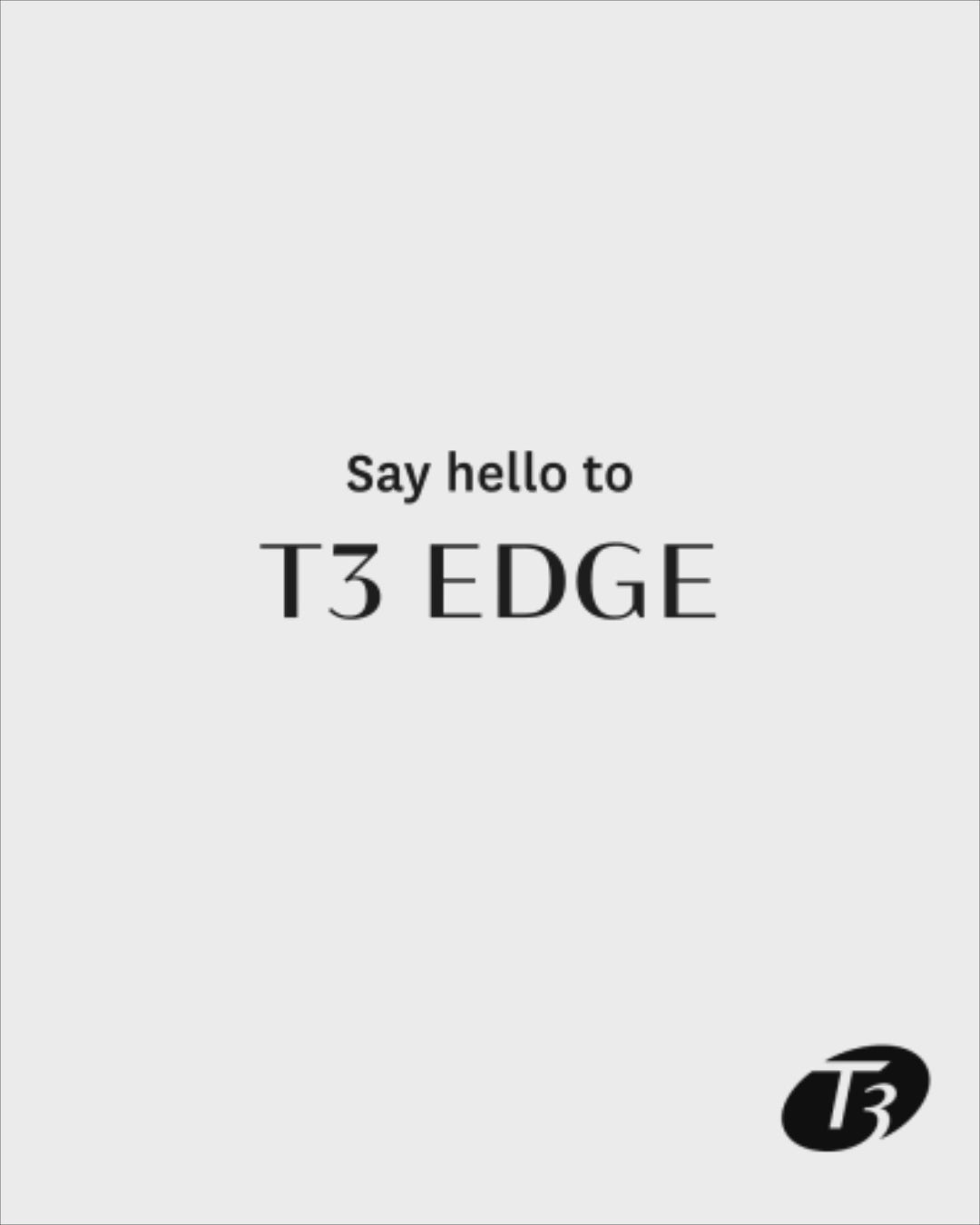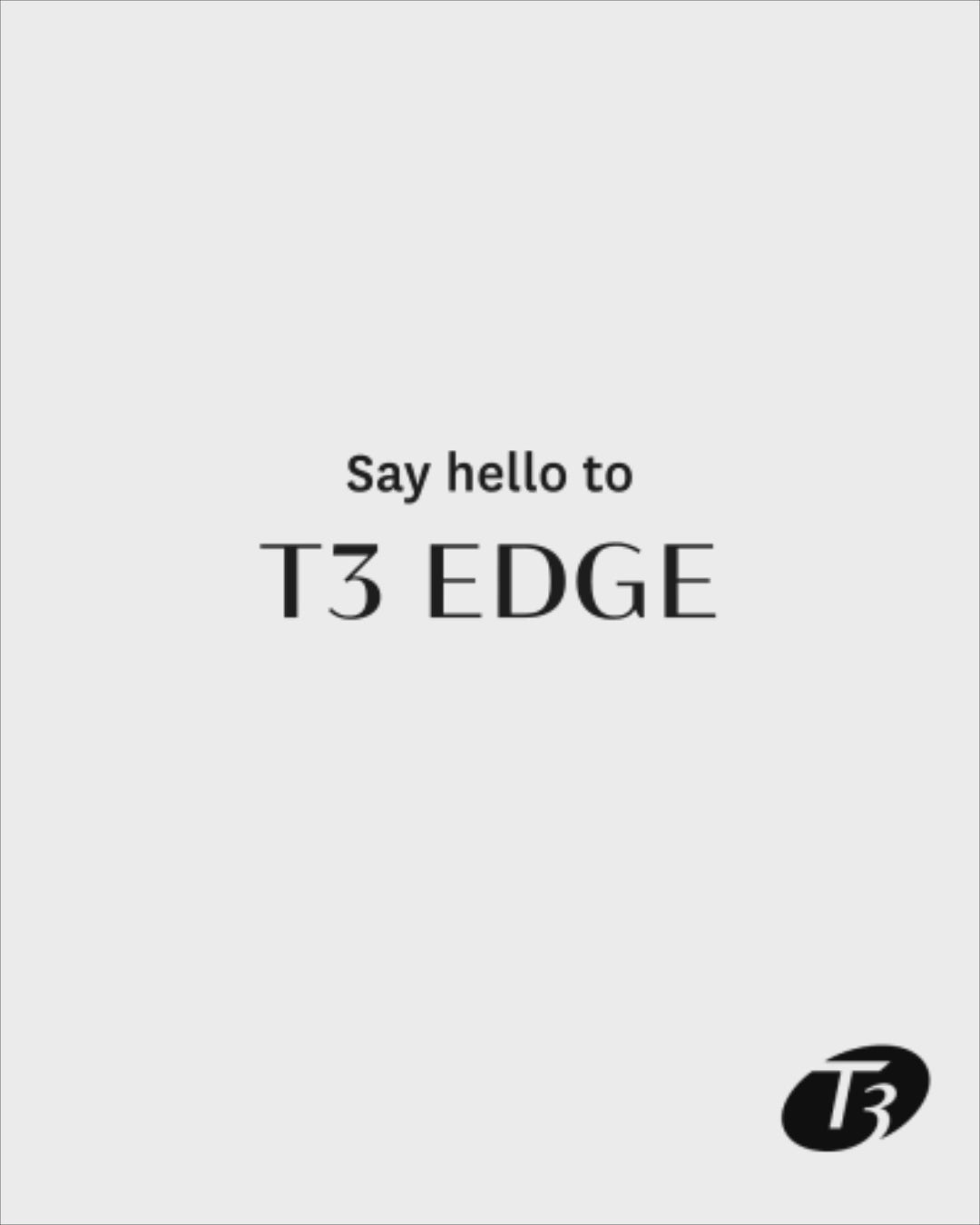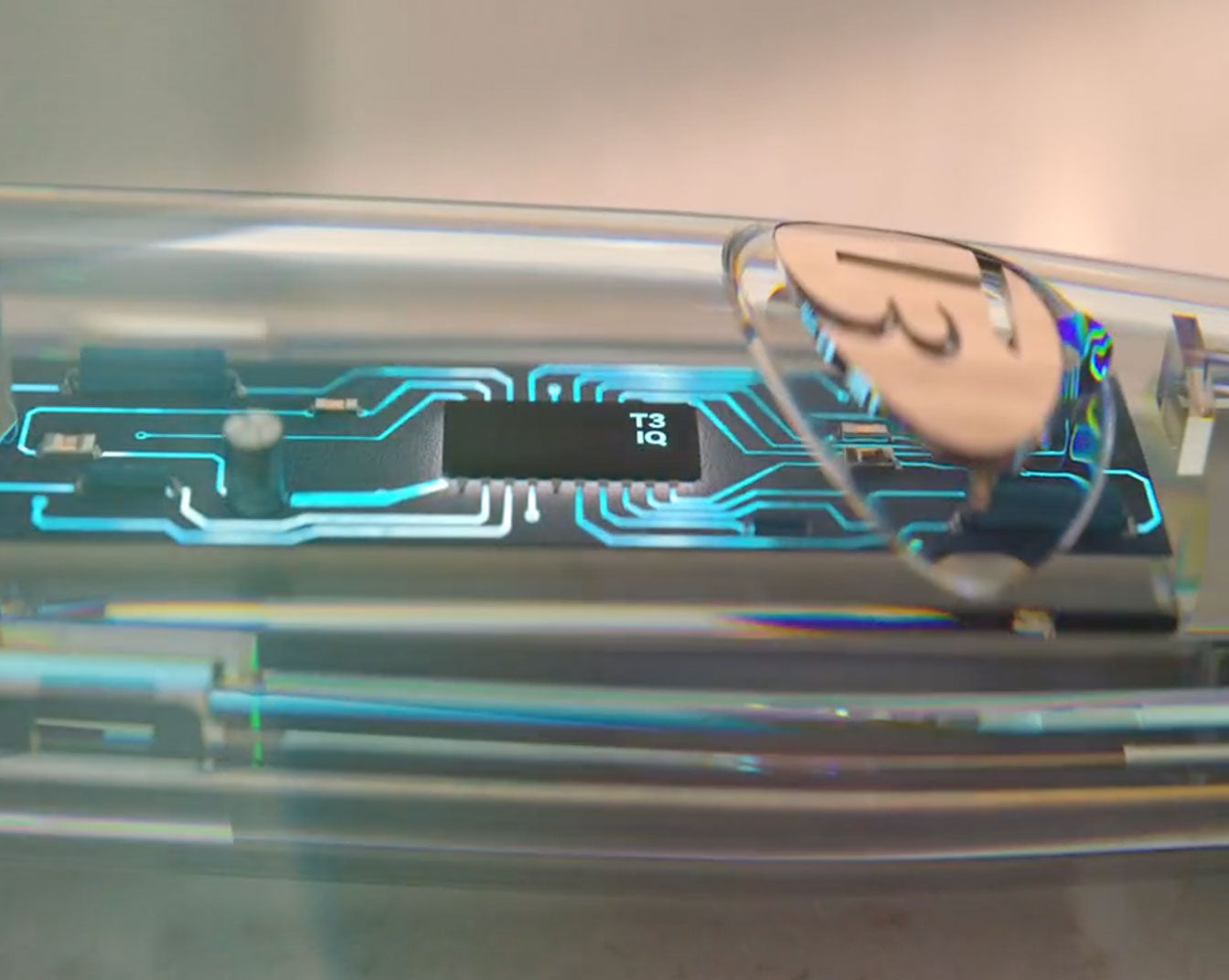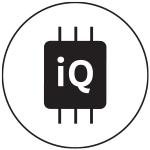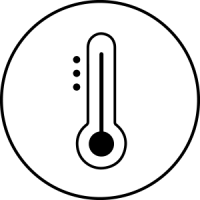What styling result can I expect based on my hair type?
The T3 Edge can be used to achieve easy, versatile, and beautiful styles on a variety hair types. See below for breakdown by hair pattern.
Straight to Wavy hair:
For a sleek and smooth look, pass the brush from root to tip, holding the ends of the hair with your opposite hand for increased tension.
For a carefree, wavy look, turn the brush slightly as you glide through the hair.
Curly to Coily hair:
For a frizz-free, carefree, stretched look, pass the brush from root to tip, brushing from both sides of the hair for extra smoothing.
For a smooth, voluminous look, place the brush under the roots of a section of hair, and turn slightly while pulling the tool away from your head. Add a bend to the ends of hair by turning the brush slightly as your near the ends of each strand.
What hair type is best for this tool?
The T3 Edge is the ideal heated brush for smoothing and styling straight to curly hair that is chin length and longer.
What is PrecisionEdge design?
The T3 PrecisionEdge Design provides an extended heated surface and tufted bristles for improved styling control and increased styling versatility.
- Heated Edge: Provides an increased styling surface for smooth, shiny results and enhanced styling precision.
- Tufted Nylon Bristles: Deliver optimal tension & control while taming frizz for fast styling.
- Edge Shield: provides increased styling control while allowing hair to easily glide across the heated edge.
How should I prep my hair to achieve the best results?
Start with completely dry, detangled hair. Twist the top part of your hair out of the way and secure it with a section clip. Gather the bottom half of your hair into another clip leaving out a 2” section to begin styling.
How do I use the T3 Edge?
Brush the section from root to tip, gliding slowly in the direction of hair growth. Continue working with 2” sections until hair is fully styled. Turn the smoothing hair brush slightly to use the heated edge for smoothing and adding volume at the roots. When nearing the ends, turn the brush slightly, as the heated edge will help create shape and bend at the ends. For more styling versatility, twist the brush while combing through hair to add a gentle wave to your strands.
How do I turn the tool on?
Press the Power & Temperature Button to turn the tool on. Lights will cascade up, then turn solid when the unit is ready to use.
How do I turn the tool off?
To turn off the tool, press and hold the Power & Temperature Button.
How do I change my heat setting?
To change the temperature, click the Power & Temperature Button. Then continue to click to cycle through your exact temperature setting.
What tips would you recommend to ensure optimal results?
To ensure optimal results, we recommend the following tips:
Sectioning: Start with completely dry, detangled hair. Twist the top part of your hair out of the way and secure it with a section clip. Gather the bottom half of your hair into another clip leaving out a 2” section to begin styling.
Selecting the right heat: See temperature guide above to determine your heat setting. We suggest starting at a lower setting and building your way up as needed.
Styling: Brush the section from root to tip, gliding slowly in the direction of hair growth. Continue working with 2” sections until hair is fully styled. While brushing, hold the end of your section with your free hand to increase tension. For comfortable styling, hold the ceramic heated brush from underneath or above the strands, leveraging the ThermaTouch back for added control.
Expert Tip: To add volume at the roots, place the brush under your section of hair, with the heated edge toward your roots to smooth and lift.
To add body and polish ends, turn the brush slightly as it glides through your hair. Keep turning near the ends to create bends and flips.
Can I turn off the ion generator?
No. It's a built-in ion generator that is always active during styling.
Will this product shut off automatically if I accidentally leave it on?
Yes, this appliance will automatically shut itself off after about one hour. To reactivate the appliance, press and hold the Power button until the iron turns on.
How do I care for the T3 Edge?
Make sure the brush is unplugged and cooled down before handling. Periodically remove any excess hair from the face of the brush. For wiping the surface of the brush, use a dry, soft cloth to remove any dust or debris that may have accumulated. To spot clean, dip a Q-tip in warm water to clean any small areas.
When storing the tool, use the Velcro leash to properly store the power cord. Do not wrap the power cord around the tool as this may damage the electrical wiring.
Can I use this product in all countries?
No, this tool operates on 125V only. It is necessary to check the voltage requirement and the plug type for the country you are visiting.
How do I create more volume?
To achieve more volume at the root, begin at the root of your hair with the brush below your section of hair. With the section of hair taut, glide the brush up and away, above the crown of your head.
What temperature setting should I use?
T3 Edge has 3 precise heat settings. We recommend tailoring your temperature setting based on hair pattern. This will help minimize heat damage and maximize results. Start at the lowest setting within your recommended range and adjust as needed.
Is there an ion generator in this tool?
Yes, the negative ion generator produces 10 million negative ions per second for smooth, shiny, frizz-free results that last.
Where is the serial number located?
The serial number is the 14 or 15 digit alpha/numeric identifier located on the cord tag.
What are the bristles made of?
The tufted bristles are made of nylon, and deliver optimal tension & styling control.
Does this deliver the same results as a hair straightener?
No. The T3 Edge is a heated smoothing & styling brush. The brush form-factor easily glides through hair for seamless styling, delivering smooth, sleek results – with an edge.
Can I use this on wet hair?
No. Always start with dry, detangled hair when using the T3 Edge.